










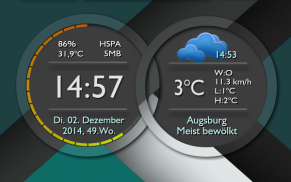
Zooper Widget DoubleRingsColor

Zooper Widget DoubleRingsColor介绍
Stylish design - clock / weather widget with app-start function.
CREATE YOUR OWN COLORS simply by using ColorPickers !!! Even for material design !!!
* This is not a standalone app! Zooper widget PRO is required * Here you will find the full version.:
http://goo.gl/1MB3kS
* For extended switching and Color-Pickers App ZW Utilities is required * Here you will find the free full version.:
https://play.google.com/store/apps/details?id=de.thinkkwer.zwutilities&hl=de
- 22 skins for different display resolutions included. For high resolution smartphones, it's best to use DoubleRingsColor version (eg FullHD), for lower resolution devices take at least DoubleRingsColorThin
- Showing time, date, weather, wind, location and battery Information
- also shows "todays mobile data" and "mobile connection mode"
- also Accu-Symbol while charging, last Weather-Refresh
- also Sun-/ Moonset and Infos about next Alarm and next Appointment
- All fonts, colors and even sizes (I recommend to set scaling in Zooper Widget Pro to a value between 110 to 200) can be adjusted (but not be stored on SD-Card)
- It can launch 9 different apps or activities. Choose "Layout" in Zooper Widget Pro from the menu, and set for the items "AppStart oben/unten/Mitte/links/rechts" under setting "Module OnTap" the appropriate app / activity. The grid corresponds to the full width of the widget with 3 rows and 3 columns per line. Standard settings are to call the battery info in the top right area and the configuration menu of Zooper Widget Pro in the upper left area
DoubleRingsColor require the installation of ZW-Utilities (https://play.google.com/store/apps/details?id=de.thinkkwer.zwutilities&hl=de) for all functions. When you first load the new widgets all the information is above the other, for first time you have to click positions 2,4,5,6 repeatedly (see pictures above).
!!! You have to install ZW Utilities and start the APP once. Next hit the "+" in upper left corner and type "Ring_Color" as new variable name and store it with clicking "Add". Again hit the "+" in upper left corner and type "Back_Color" as new variable name and store it with clicking "Add".Again hit the "+" in upper left corner and type "Watch_Color" as new variable name and store it with clicking "Add". Now you can close the app and wont have to do it again. If you dont add these variables in correct spelling, Color Pickers wont work !!!
How to use / set DoubleRingsColor (see Picture above with Positions 1-6):
- Tap Position 1 to show Color-Picker for Background Color
- Tap Position 2 to toggle left Ring between Default and Alarm/Appointmentinformation (or Analog/Digital Design for DoubleRingsAnalog)
- Tap Position 3 to show Color-Picker for Ring Color
- Tap Position 4 to toggle right Ring between Default and Sun/Moonphase Infos
- Tap Position 5 to toggle right Ring between Default and 3-Days-Forecast
- Position 6 could be used by your own for example to set an external Weather-App with more detailed Infos. (Use "Module OnTap" from item "AppStart extWeather" for it. For DoubleRingsAnalog it toggles Alarm/Appointmentinformations and digital view.
- Tap in the middle of left Ring toggle Analog- / Digital-Design
- Tap on Date in Analog Watch show Color-Picker for Watch-Color
- Tap in the middle of widget switch between watchfaces (only for Templates DoubleRingsDoubleSwitch and DoubleRingsDoubleSwitch2)
- You can still use all other 9 areas to configure and start our own Apps/Shortcuts (use "Module OnTap" of items "AppStart xxx" for it)
How to:
- Add a new widget to the Launcher
- Select zooper widget (4x2 is best)
- Select the widget in Zooper Widget Pro
- All settings can be changed, 9 different Apps / activities can be assigned (but changes of settings can not be stored on SD-Card)
* Note *
Please, in case of problems dont write immediate a bad review, just write an email and I will help as soon as possible. Many thanks!
Tags: Zooper, Widget, Clock, Weather
时尚的外观设计 - 与应用程序启动功能的时钟/天气部件。
只需使用颜色选取器创建自己的颜色!即使是材料设计!
*这是不是一个独立的应用程序!需要Zooper部件PRO *您将在这里找到完整的版本:
http://goo.gl/1MB3kS
*对于扩展的交换和颜色选取应用ZW实用程序是必需的*你可以在这里找到免费的完整版:
https://play.google.com/store/apps/details?id=de.thinkkwer.zwutilities&hl=de
- 22皮不同的显示分辨率包括在内。对于高分辨率的智能手机,最好使用双圈颜色版本(例如的FullHD)的较低分辨率的设备至少需要双圈颜色薄
- 显示时间,日期,天气,风速,位置和电池信息
- 这说明“今天的移动数据”和“移动连接模式”
- 那么的Accu-图标,同时充电,负载天气刷新
- 所以太阳/月落大约一个报警和下一个约会信息
- 所有字体,颜色,甚至大小(我建议设置缩放在Zooper临小部件之间110到200的值)可以调整(但不是存储在SD卡)
- 它可以启动应用程序或9种不同的活动。选择在Zooper的Widget“布局”临从菜单,并为项目“AppStart的上/下/中心/左/右”设置下设置“模块ONTAP”适当应用程序/活动。网格对应于与3行每行3列的小窗口的全部宽度。默认设置调用在右上角区域中的电池信息和Zooper的Widget Pro的配置菜单的左上角区域
双环颜色需要的所有功能安装ZW公用事业(https://play.google.com/store/apps/details?id=de.thinkkwer.zwutilities&hl=de)的。当你第一次加载新部件的所有信息高于其他,对于第一次,你必须点击位置2,4,5,6反复(见上图)。
!你必须安装ZW实用程序和启动应用程序一次。接下来在左上角点击“+”,然后键入“Ring_Color”作为新的变量名,并将其与单击“添加”存储。在左上角和类型“BACK_COLOR”作为新的变量名再次命中的“+”和它与点击“添加”。再次击中的“+”,在左上角和类型“Watch_Color”作为新的变量名,并存储其存储与单击“添加”。现在,您可以关闭应用程序都不用再做了。如果你不按照正确的拼写添加合成变量,颜色选取器不会工作!
如何使用/套颜色双环(见上图与位置1-6):
- 点击位置1,显示颜色选择器的背景颜色
- 点击位置2默认的遗响,报警/ Appointmentinformation(或模拟/数字设计的双环模拟)之间切换
- 点击位置3,以显示颜色选择器的彩色环
- 点击切换默认和太阳/月亮的相位信息之间的位置4右环
- 点击位置5默认,右环之间切换3天预测
- 位6,可以用自己的例子来设置外部天气应用程序提供更详细的信息。 (使用“模块ONTAP”从项目“AppStart的extWeather”吧。对于双环它切换模拟报警/ Appointmentinformations和数字视图。
- 点击在左手无名指切换模拟中间/数字化设计
- 点击日期在模拟钟表展拾色器的观察,颜色
- 点击手表面之间切换小部件的中间(仅适用于模板双圈双开关和DoubleRingsDoubleSwitch2)
- 您可以使用无声的所有其他领域的9配置和启动我们自己的应用程序/快捷方式(使用项目“AppStart的XXX”为它的“模块ONTAP”)
如何:
- 添加一个新的小工具来启动程序
- 选择zooper小部件(4×2是最好的)
- 选择Zooper临的Widget小工具
- 所有的设置是可以改变的,9种不同的应用程序/活动可分配(但设置更改不能存储在SD卡)
*注意*
请在出现问题时不要写差评立竿见影,只写一封电子邮件,我会帮助尽快。非常感谢!
标签:Zooper,窗口小部件,时钟,天气

























